by Krista A. Schultz, MEd, CSCS
When you think of using a Computrainer, you typically think of multiple riders lined up on their Computrainers competing against each others’ virtual avatar on the screen in front of them.
Did you know that you can set up your Computrainer in “erg mode” so that you can dial in your desired load (wattage) without having to connect your Computrainer to a video monitor? Erg mode is perfect for interval workouts where you can easily control the interval duration and intensity (wattage) without having to deal with traffic, stop signs or descents.
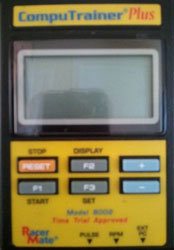
- Securely mount your bike on your Computrainer:
- Turn on trainer base by flipping black switch so the red light is on.
- Make sure you have a round skewer on your rear wheel to fit into the Computrainer metal base.
- Put your rear wheel into trainer base and tighten metal rings on sides. Make sure rear wheel is lined up in center of fly wheel as you tighten.
- Put riser under front wheel and apply pressure to handle bars to check bikes security in trainer. If bike is not secure then check skewer and tighten the metal rings more.
- Get on bike and clip into pedals and spin.
- Calibrate your Computrainer:
- Push both blue buttons (right side of hand held console) at same time to return to calibration screen.
- Spin until your speed reaches >= 25mph then coast (stop pedaling).
- Wait until the rear wheel stops spinning and the console displays the rolling resistance:
- If the rolling resistance reads between 2.00 and 4.00 then push the button on the console that reads “Set”.
- If the rolling resistance is below 2 then turn the black nob located below the fly wheel on base of trainer to the right to increase resistance then re-calibrate.
- If rolling resistance is above 4 then turn black nob to the left to reduce resistance then re-calibrate.
- Using Erg Mode:
- After calibration is “Set” return to the display screen by pushing the button that reads “Display”
- Push start to begin timing.
- Use the Blue + and – button to increase and decrease wattage which is displayed on right upper corner of console. The wattage number controls the resistance on the fly wheel and make the effort easier or harder.
- Calibrate again after a 10min warm up (Tire expands and changes rolling resistance as it warms) then begin your workout.
Have fun!

